
Azure auto heal is a powerful tool that can be used to capture vital information for any issues that may occur with your web applications. Every web app will eventually encounter some kind of issue, slowness, downtimes and the dreaded “intermittent issue”. With auto-heal you can mitigate the problem and even gather additional information to further troubleshoot any problem. In this post I’m going to show you how to configure custom auto-heal rules to capture a Memory Dump if slow requests are encountered.
- Select the Diagnostic Tools menu.

2. Select Auto-Heal
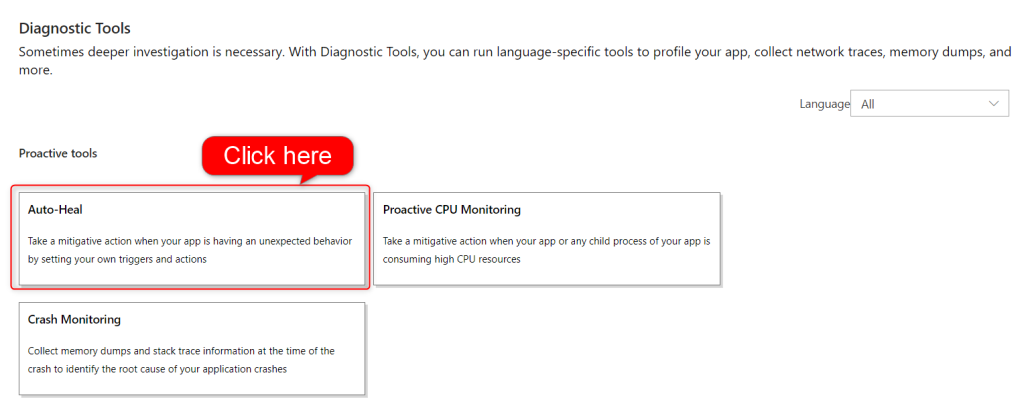
This is the main screen for Auto-heal configuration.
Select the tile that best matches the condition that you want to set to capture a memory dump. The conditions that are supported with Auto Heal Diagnostics are:
- Request Duration: examines slow requests
- Memory Limit: examines process memory in private bytes
- Request Count: examines number of requests
- Status Codes: examines number of requests and their HTTP status code

Select the Configure Slow Request Rule

I’m setting the rule to check for Slow Requests(25) that take > (30) seconds in a 5 minute window.

Configure Actions:

After selecting Custom Action, select Memory Dump.

Select “Collect Logs” if you do not want to restart your site.

Click Save

Make a final review and click save when done.